PS 2022年7月更新来袭
▼
PS23.4.2主要更新内容 对于一键抠图有了比较明显的增强
圆柱变换变形
保留头发细节
参考线的增强功能
供应用程序内注释用的表情符号速记
Apple Silicon 计算机的视频编辑和播放支持
“存储为”偏好设置改进
加载工具快捷键偏好设置
支持新型相机和镜头
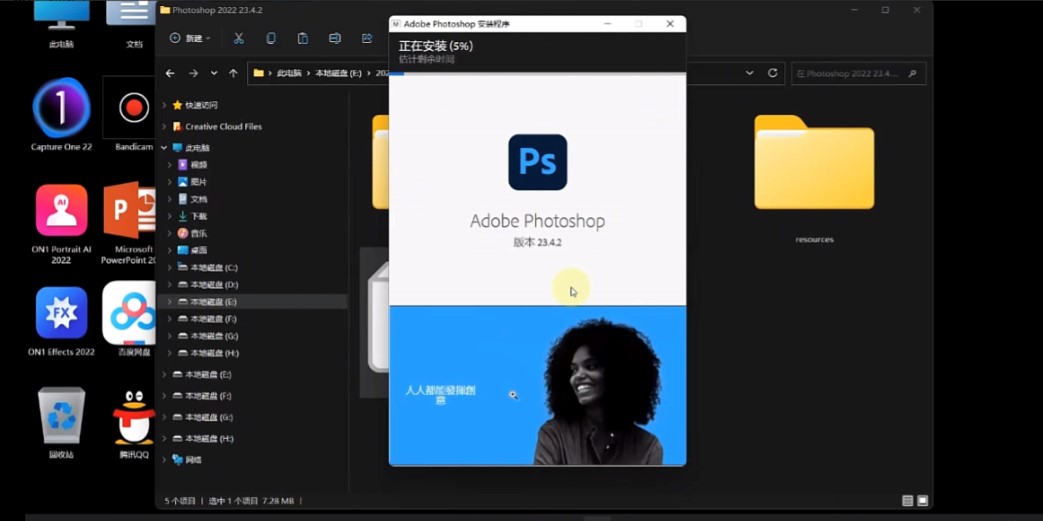

亲测一键安装
▼

Camera Raw全面升级14.4.1
▼
新增天空,主体识别功能,随意更换,智能识别

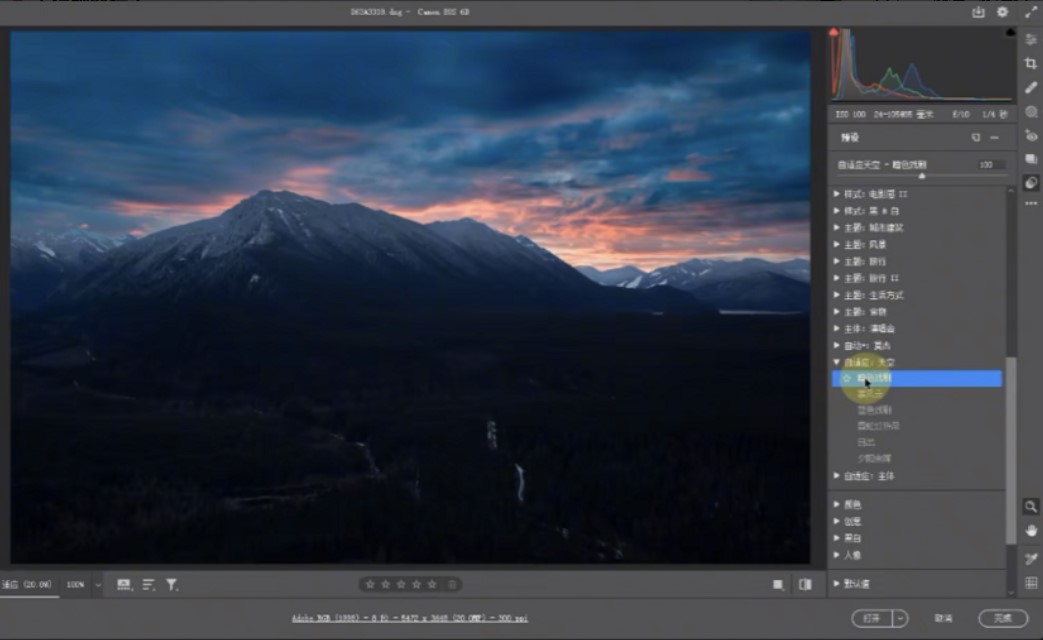
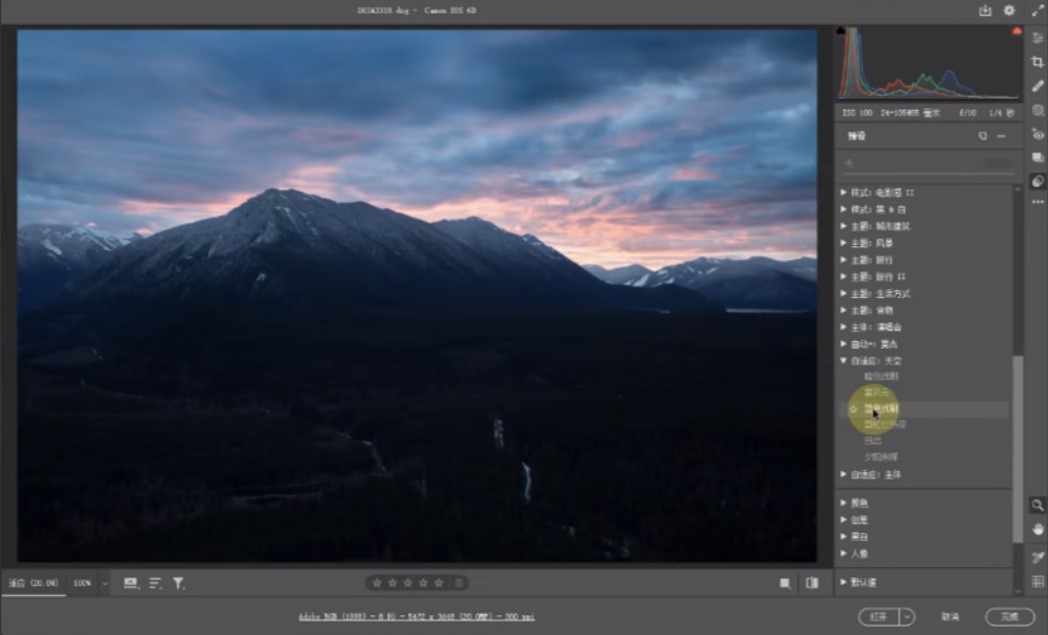
2022新版Neural Filters 神经滤镜来啦,更多无敌的AI黑科技上线,之前大家反映的Neural Filters 神经滤镜不可用都全部修复,这下可以好好使用了!
2022经过设置
可以正常打开、下载、使用
▼
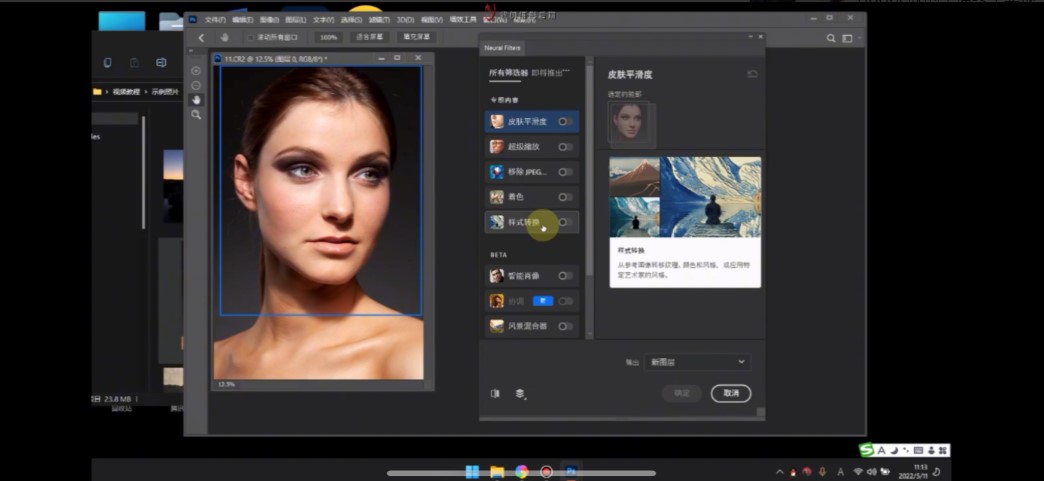
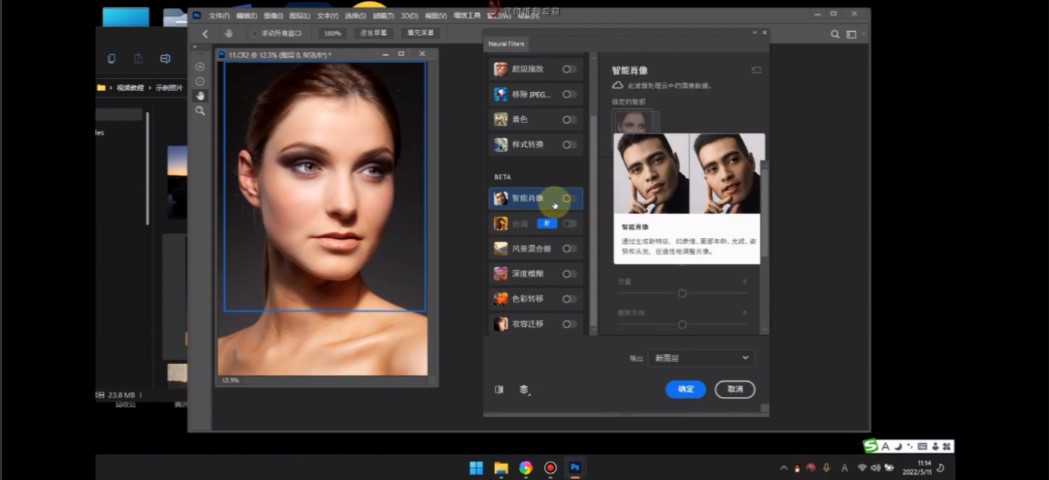
2022全家桶来袭!
Photoshop
新的性能更新包括新增多款功能,大幅度提升稳定性。
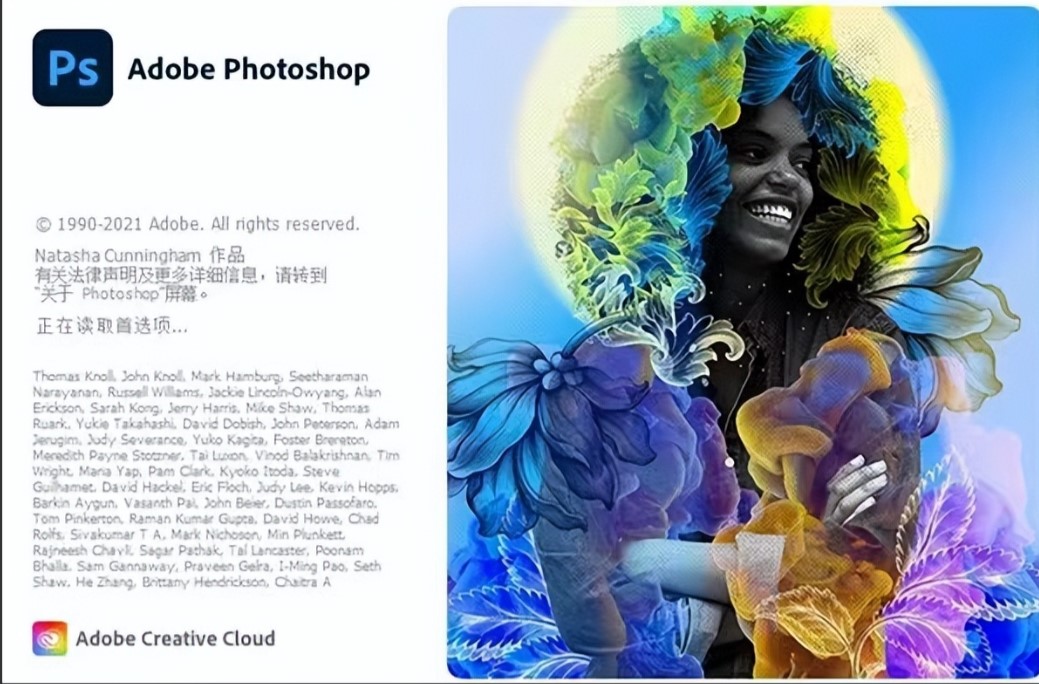
那么,Neural Filters到底有哪些神奇的功能?
简单了解下
▼
傻瓜式抠图工具,鼠标悬停经过图层,他就会自动选择主体。再点一下,就会新建对象蒙版的图层。

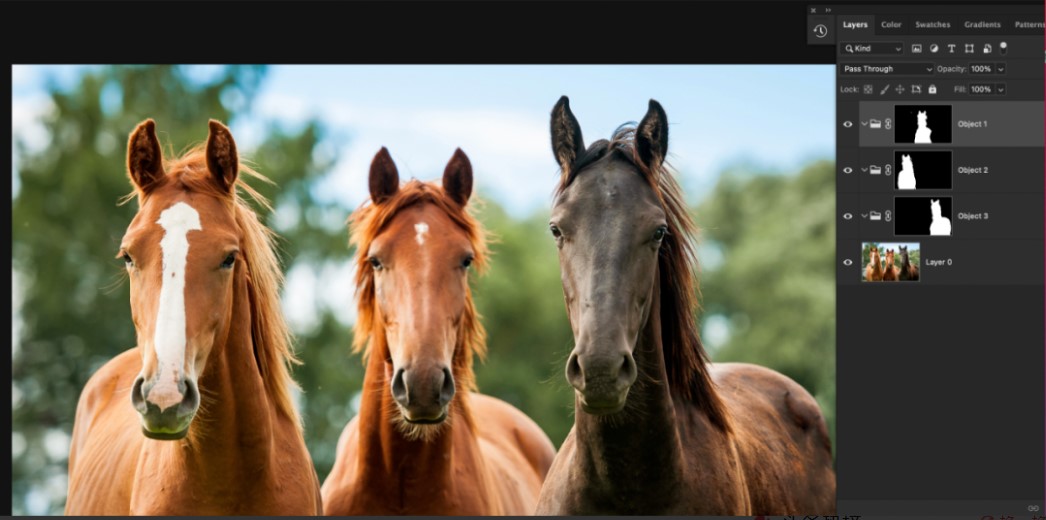
傻瓜式的一键合成工具,自动帮你融入图层的背景!

傻瓜式一键调色,根据另一张风景照为模板,调整天气参数,例如季节、温度、光照之类的。

黑白照片上色功能:
黑白照片上色功能:
景深模糊功能:

更多有趣的功能大家可以自行体验了!






